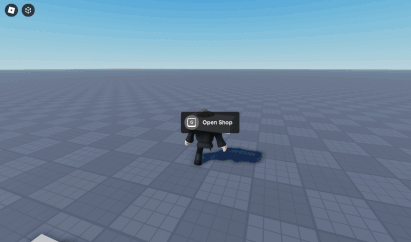🎉 ATTENTION: Post 10 quality assets for a chance of Platinum. This is limited time.

Everything posted by Cow
-
European Road Signs Asset Pack
- 49 downloads
Bring your projects to life with this comprehensive collection of European-style road signs, perfect for creating realistic streets, highways, and cityscapes. This pack includes: Speed Limit Signs: 10, 20, 25, 40, 50, 60, 70, 80, 90, 100, and 110 km/h 🚗 Directional Signs: Turn left, turn right, keep left, keep right, one way, and roundabout symbols ⬅️➡️↩️ Prohibitory Signs: No U-turns, no parking, no entry, and no right turns ❌ Warning Signs: "Children Crossing" and "Give Way" 🛑 Zone Signs: Loading zone, truck zone, taxi zone, and bus zone 🚛 Information Signs: Start freeway, end freeway, school zone times, and "Wrong Way, Go Back" 📋 Miscellaneous Signs: Left lane must turn left, right lane must turn right, and more! 💡 Perfect for: Driving simulators 🚘 Urban and rural map designs 🏙️🌳 Educational or training games 🎓 With detailed textures and variety, these signs will add realism and authenticity to your projects. 👉 Download now and upgrade your maps with authentic European road signs!Free -
Survival Horror Inventory Props Pack
- 2020 Bugatti Divo GPI
-
Buisness Seat Cracked (SkyHanger)
- 23 downloads
This is a functional cracked product that allows you to bypass their user whitelist. Here you go 😉Free -
City of Watts
- 176 downloads
Unsure if it’s scripted. EMS, FIRE, POLICE roleplay. Please mention me in the comments if it’s not scripted. Comes with vehicles pre-scripted departments buildings civilian outlets weapons/tools and moreFree -
Review
Greetings @arminius55, thank you for the five star rating! We’re glad you appreciate the convenience and value we offer. Our goal is to provide quick access to high-quality assets, and it’s great to hear the premium features have been a standout for you. Your support motivates us to keep delivering the best experience possible on DarkBlox!
-
sebas' Membership Review
Hello @sebas, thank you for the five star rating and for sharing your thoughts! We’re thrilled you love the files and found great value in them. Premium files are definitely a fan favorite, and we’re glad they’re living up to your expectations. Your support means the best to us, and we’re always working to bring even more awesome content to DarkBlox!
-
Has Anyone Got this map and if you can get the cars and the guns pls and thx you
Read this post:
-
MAZ 7917 | ORESHNIK | LEET
Please report files that are broken or misleading. I’ve said this multiple times and it’s the only way a staff member can get to it. Upon submitting a report it will require the staff member to view the file and ensure everything works. If we get 3 reports on one file about broken or misleading the file will automatically be removed.
-
brentwood_full_game.rbxl
@daniel kirkpatrick please add relative pictures
-
(NFG) Henrich Himleer Set
-
Rush Hour 🚗
until
Rush Hour on DarkBlox is a daily event running from 5 PM EST to 10 PM CST, which is the platform’s busiest period based on user activity statistics. This is the best time to engage with the community, as most users are online during these hours. To keep Rush Hour exciting and popular, we encourage everyone to post high-quality files, whether they’re creations, resources, or content for others to explore. By participating and sharing during Rush Hour, you’ll help grow and energize the DarkBlox community! -
OSB Oberstarnberg
If you were unable to find it by searching it then you most likely need to request it in our requests forum.
-
I NEED UV MAPS FOR ZEROTECH 737 !
Heres some guidance on how to get hr UV map via blender. Create Your Own UV Maps To create your own UV maps, you’ll need a 3D modeling program like Blender (free) or 3ds Max (paid). Here’s a step-by-step guide using Blender: 1. Download and Install Blender • Go to the site listed below. blender.orgblender.org - Home of the Blender project - Free and Open...The Freedom to Create ^ download the latest version. 2. Import the Model • Ensure you have the Zerotech 737 model in a compatible file format like .fbx, .obj, or .blend. • In Blender, go to File > Import and select the appropriate file format to load your model. 3. Enter UV Editing Mode • Once the model is loaded: • Select the object. • Switch to UV Editing mode by clicking on the UV Editing workspace tab at the top of the Blender interface. 4. Unwrap the Model • Select the faces of the model you want to map. • Press Tab to go into Edit Mode. • Use A to select all the faces of the model. • Unwrap the model: • Press U and select an unwrap method. Common methods are: • Smart UV Project: Good for beginners as it automatically generates UV maps. • Unwrap: Requires marking seams to control the UV layout better. • Project from View: Flattens the model based on the current camera view. • A UV map will appear in the left-hand window showing how the 3D model is laid out in 2D space. 5. Adjust the UV Map • Use the tools in Blender to adjust the UV islands to optimize the layout for texturing. • Scale, move, or rotate islands to maximize texture space and minimize stretching. 6. Export the UV Map • Once satisfied with the UV layout: • Go to UV > Export UV Layout in the UV Editing window. • Save the layout as an image file (e.g., .png) for use in your texturing software. 7. Apply Textures • Use the exported UV map to create custom textures in an image editing program like Photoshop or GIMP. • Apply these textures back in Blender or in Roblox Studio to see the final result. 8. Import to Roblox • Export the textured model from Blender in a compatible format (like .fbx or .obj). • Import it into Roblox Studio, ensuring that the textures are applied correctly.
-
HMS Queen Elizabeth
- 1 comment
- 4 reviews
-
the voice stage
-
can someone recommend me any executor with decompiler i really need to save some shitty stuffs
Mark me as helpful if you found this helpful!
-
can someone recommend me any executor with decompiler i really need to save some shitty stuffs
List by: Oceanus Below is a list of popular Roblox executors for Windows and iOS, along with their official download links. Executors 1. Fluxus Official V647 (32/64 BIT) Download 2. Delta Official V647 Download 3. Delta Scripthub V647 (iOS) Download 4. Cryptic Official V647 (Newest) Download 5. Codex Official V647 Download 6. ArceusX V647 (1.4.4) Download 7. Vega X V647 Download 8. Synapse X Remake Download 9. Atlantis (100% Free, Limited Script Compatibility) Download 10. HazeV2 Download 11. Taxus Download 12. Nylith Download 13. Astral Executor Download 14. Rezware Download 15. Paradox Executor Download Windows Executors • Download LootDest Executors Main Links • Executor Folder • LootDest Links Disclaimer DarkBlox and I are not responsible for any issues or consequences that may arise from using these executors. Use them at your own risk and ensure compliance with Roblox’s Terms of Service.
-
how do i save a game with models on it dex saveinstance is what i need but it doesnt work!!
If you found my answer helpful please click helpful! and if you have any other questions, please let me know
-
how do i save a game with models on it dex saveinstance is what i need but it doesnt work!!
If SaveInstance isn’t working, try using this script: local SaveInstance = game:GetService("InsertService") -- Dex SaveInstance Function SaveInstance:SaveAs("game.rbxm") -- Change "game.rbxm" to your preferred file nameSteps to use: 1. Inject the script into the game using a trusted executor (e.g., Synapse X or Script Ware). 2. The script will save the entire game or model to a .rbxm file. But first… Make sure your executor supports file-saving operations. Some games have protections that may block this process. If this doesn’t work, you may need an updated Dex tool or alternative scripts.
-
Ensford, British Columbia
- Huge Civilian Car Pack (FREE)
-
Supermarket-Rework.rbxl
- 1 comment
- 2 reviews
-
Supermarket-Rework.rbxl
- 1 comment
- 2 reviews
-
US Marine Corps Academy [SCRIPTED]
- 1 comment
- 1 review







.thumb.png.dad18cc8599cb29002d449bb71d00ff9.png)